Pay your Contributions Directly

How to make payments directly
PruBSN Touch
PruBSN Touch is a secured web-based application that allows you to
automate your payment so you are always fully protected.
PruBSN Online Payment

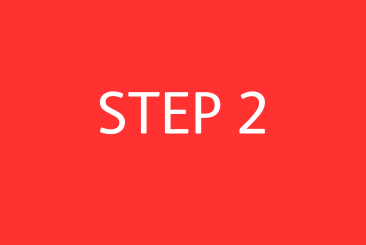
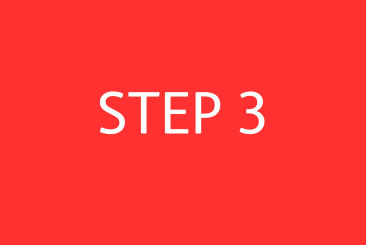

e-Wallet.
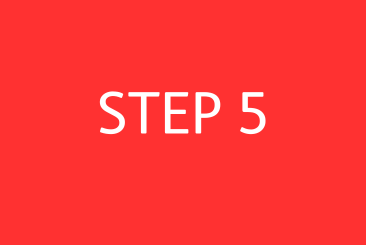
Our Customer Is Our Compass
At PruBSN, we strive to provide valuable solutions that prioritize your needs. That’s why we are continually improving our services and constantly innovating to meet our customers’ expectations.
On top of our efforts in continually enhancing our services, below are more solutions which we are proud to offer our customers.
Other Solutions For You

Automate your payment with PruBSN Touch
How to make a one-time payment
Via PruBSN Touch
Step 1: Go to PruBSN Touch at app.prubsn.com.my/PruBSNTouch
Step 2: Login or register your account
Step 3: Go to <Contribution> and select <Online Contribution Payment>
Step 4: Click on <Show More> for the certificate(s) that you wish to pay
Step 5: Enter the number of payment installments and then click <Add to Pay>
Step 6: Verify the amount under the Contribution Payment Summary and click <Pay Selected Contribution>
Step 7: Select the payment option Credit/Debit Card or Online Banking or eWallet
Step 8: Fill up the necessary details and click <Proceed>
Step 9: Complete the Payment transaction
Via Call to Pay
Follow these steps to make your contribution payment:
-
Step 1: Call our Customer Service Centre at +603 2775 7188
-
Step 2: Select Language (Press 1 – English, Press 2 – Bahasa Malaysia)
-
Step 3: Press 1 for Customer and key in IC number
-
Step 4: Press 0 to speak to our Customer Service Representative
-
Step 5: Press 1 for Payment
For more details, see our FAQ
Customer Service Operating Hours: Monday - Friday, 8.30am – 5.15pm (excluding Saturday, Sunday & Public Holiday)
Via Internet Banking
You may choose to pay via internet banking through the bank of your choosing.
The following online banking platforms are available for you to make your payment.
-
Maybank2u
-
CIMB Clicks
-
Affin Online
-
Bank Islam
-
My BSN
-
iRakyat
Via Branch Visit
If you prefer to visit us, we’ll be ready to assist you in making your payment.
You may make your payment via:
-
Cash
-
Cheque
-
Credit card
Want to find out more?




